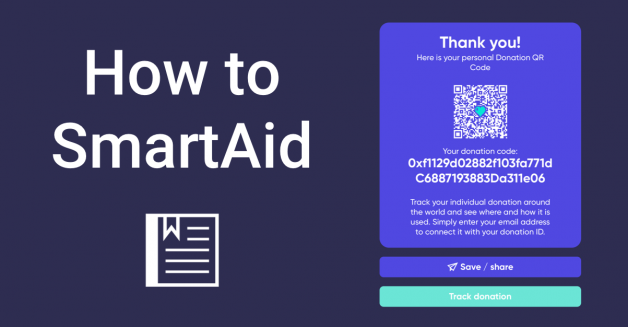A couple of weeks went by since the launch of our SmartAid donation platform. Thanks a lot for all your positive and constructive feedback and every donation. We are looking forward very much to further enhance the usability of SmartAid to provide you with the best donation experience possible.
This post is a little user manual, giving you some more information about what SmartAid is and how you can use it.
SmartAid.digital
First of all, SmartAid is a web app. That means it is a website that is optimized for mobile use. Therefore, you neither need to download nor install SmartAid from your app store but can visit us simply by entering https://smartaid.digital/ in your web browser.
How to use SmartAid:
1. Inform Yourself
The SmartAid website offers you rich information on our launch project “Water Wells in West Africa Project“, our launch partner, the YOU Stiftung and SmartAid itself. For a general overview please visit our home page and learn about the goals and impact of the Water Wells in West Africa project and the donation app SmartAid. For more information please see the points on the website menu. In the news section, you will find some detailed blog posts about what SmartAid is and how it works. Also, check out the points About SmartAid and our FAQ.
2. Donate
Every contribution makes a difference. We want to encourage you to give SmartAid a try. Simply select a payment method, PayPal or credit card, and hit the donate now button.
3. Save your tracker link and QR Code
You did it, you just helped to create a better future for people in need. As a little “thank you” you will get a link and a unique donation QR code from us. This link grants you access to your donation tracker, over which you can follow the journey of your donation.
To be able to visit your donation tracker at a later time, you need to save your donation tracker someway. Here are some handy recommendations on how you can save it:
1. Share it with your friends
The best way to save your donation tracker is by sharing it with your friends via e-mail, WhatsApp. You can always browse or search in your conversation history to find it back.
2. Send yourself an email
Instead of sharing your QR-Code and link with your friends, you can also email it to yourself to save it in your mailbox.
3. Bookmark the URL
Alternatively, you can save the URL of your donation tracker as a bookmark in your browser. 4. Take a screenshot of the QR-Code
By scanning the QR-Code with a mobile phone you will be able to get to your donation tracker. If you saved it on your phone, you can scan it with another device.
5. Print your QR-Code
Instead of saving it as a screenshot, you can also print your donation QR-Code. In this way you can easily scan it with your phone, to see what happened with your donation.
Next steps:
We are constantly working to enhance the usability of SmartAid. However, to create the best donation experience for you, we need your help. Please contact us if you are missing any features, have recommendations, need additional information or want to collaborate with us. > info@smartaid.digital <
Further, we want to invite you to our online meetup on October, 14th. Learn more about “How Blockchain Increases Efficiency in Development Aid & Assistance”.